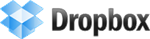Slow or Crashing PC?
Introduction
So the old box (that's what we nerds call computers) isn't running as fast as she used to? Try these steps in order of preference to cure what ails ya'...just be careful not to do anything we wouldn't do. Use these tips, in order, at your own risk, or better yet, let us offer you hands-on professional help on-site or at our offices. Keep in mind these tips are geared towards Microsoft Windows® users.
Software/Operating System (OS) Related Measures
- Make certain your device is virus-free, malware-free, and spyware-free. See our anti-virus help page for more info. Viruses can cause anything from a slow computer, to crashes, to data loss. Get clean and stay clean now.
- Uninstall unneeded programs via the add/remove programs in the control panel.
- Remove unwanted items from the start-up menu/system tray. Any extra unneeded programs that start every time you boot just take-up resources that could otherwise be available to the important applications.
- Upgrade device drivers to latest versions.
- Install operating system (OS) updates, such as those found at http://windowsupdate.microsoft.com for Microsoft OSes.
- Install program patches/updates (not necessarily upgrades to newer major revisons/versions). Your existing software packages may have updates available. Such updates are usually designed to improve performance, fix bugs, and improve compatibility.
- Defragment (defrag) your hard-drive using the defragmentation tool found in the "System Tools" folder of the Windows® Start Menu.
- Don't be too hasty to upgrade your OS unless there is a very good reason to do so. Newer OS software tends to impart greater overhead than older software does and can introduce incompatibility with older legacy software. If you are running Windows® Me you might consider an upgrade to the latest version of Windows®.
Hardware Related Measures
- Make sure all of your system/CPU fans are working efficiently. A hot CPU is a recipe for poor performance and crashes.
- Make sure all hardware inside the computer case is seated on the motherboard properly, this includes the CPU, memory, cables, cards, etc.
- Make sure you have a good power supply that is rated to handle you motherboard and CPU. A cheap power supply can deliver irregular voltage to sensitive hardware causing issues.
- Increase the amount and quality of your memory. Too little or shoddy memory can cause issues.
- If all else fails and you are still having trouble consider removing cards from your system one at a time to find out if one or more of them is the source of your trouble. If the computer runs better without a certain card installed you may have found your culprit. Replace any cards found to cause trouble.
- Make sure you nave enough hard-disk space free on the drive that Windows® writes it's swap and temp file(s) to, this is typically the first partition of your first fixed drive, usually the "C:" drive.
- Purchase new hardware, or upgrade existing hardware.
Please feel free to contact us if you have any questions or need any assistance.